Clickstream data is the digital trail users leave while navigating websites or apps. For marketers, it’s a goldmine of insights into user behavior, helping optimize campaigns, improve website performance, and personalize customer experiences. The global clickstream analytics market is booming, projected to grow from $615.37 million in 2022 to $1.298 billion by 2030, with an annual growth rate of 11.26%.
Why It Matters:
- Understand user behavior: See where users drop off, what content works, and which campaigns drive traffic.
- Boost conversions: Analyze key metrics like bounce rates, session duration, and navigation paths to refine strategies.
- Personalize experiences: Tailor content and recommendations to user preferences, increasing engagement and loyalty.
- Stay compliant: Ensure data collection aligns with U.S. privacy laws like CCPA.
Key Tools & Methods:
- Web analytics platforms: Google Analytics, Adobe Analytics.
- SDKs: Capture event-specific data for apps or websites.
- Server logs & cookies: Track user sessions and returning visitors.
- CDPs: Aggregate data from multiple sources for deeper insights.
Metrics to Watch:
- Page views: What content attracts users.
- Session duration: Engagement levels.
- Conversion rate: Actions tied to business goals.
- Bounce rate: Why users leave after one page.
U.S. Privacy Compliance:
- Follow CCPA guidelines: Inform users about data collection, offer opt-out options, and handle user data requests responsibly.
Clickstream data is more than just numbers – it’s a roadmap to smarter, data-driven marketing decisions. Whether improving site performance or building personalized campaigns, the insights it offers can fuel measurable results and customer loyalty.
What Is Clickstream Data? – The Friendly Statistician
How to Collect Clickstream Data
Modern tools and platforms make it easier than ever to capture clickstream data. The key is to pick a method that aligns with your business goals and the technology you’re already using. This ensures smooth integration and effective data collection.
Main Data Collection Methods
There are several reliable ways to gather clickstream data:
- Web Analytics Platforms: Tools like Google Analytics and Adobe Analytics are widely used. By embedding JavaScript tracking codes into your web pages, these platforms automatically log user interactions such as clicks, page views, and session durations.
- Software Development Kits (SDKs): SDKs are essential for capturing specific events. Using embedded JavaScript, SDKs record event data directly into your analytics database. Event handlers then submit requests to log each event as it happens.
- Server Logs and Cookies: Server logs document every request made to your website, while cookies help track returning visitors and session details.
- Customer Data Platforms (CDPs) and Customer Data Infrastructure (CDI) Tools: For businesses with advanced needs, CDPs consolidate data from multiple sources into a single database, while CDIs focus on collecting and routing data without categorization.
For example, RudderStack‘s Warehouse Native Event Collection tool uses JavaScript SDKs to gather first-party clickstream data from websites and apps. The data is then cleaned and sent to storage solutions like data warehouses or lakes, ready for detailed analysis.
Choosing the right tool depends on your specific needs. A small e-commerce site might do well with Google Analytics, while larger companies often turn to more comprehensive CDP solutions.
Once you’ve decided how to collect data, it’s essential to understand the differences between the types of data sources, as these impact both reliability and compliance.
First-Party vs. Third-Party Data
The distinction between first-party and third-party data is critical for crafting an effective clickstream strategy.
- First-party data comes directly from your audience through your own platforms, like your website, app, or email campaigns.
- Third-party data, on the other hand, is collected by external organizations that don’t have a direct relationship with your audience.
Here’s a quick comparison:
| Feature | First-Party Data | Third-Party Data |
|---|---|---|
| Source | Directly from your audience | Collected by other entities |
| Accuracy | Generally more reliable | Often less precise |
| Relevance | Tailored to your business | May not align with your needs |
| Cost | Lower cost | Often expensive |
| Control | Full ownership | Limited control |
| Privacy | Easier to comply with laws | Riskier under regulations |
| Scale | Limited to your audience | Broader reach |
| Uniqueness | Exclusive to your business | Widely available to others |
First-party data is usually more accurate, relevant, and easier to manage legally. In contrast, third-party data often suffers from inaccuracies and is becoming less reliable due to privacy regulations and browser changes. For instance, Google Chrome, which holds over 66% of the global browser market share as of February 2025, is phasing out third-party cookies.
"With privacy regulations tightening and browser restrictions evolving, third-party data is losing both reliability and value."
Additionally, third-party data often degrades over time. Research shows that at least 30% of B2B data becomes outdated annually, with some industries experiencing decay rates as high as 70% due to high employee turnover. A Forrester study from 2018 revealed that only 12% of marketers had strong confidence in their data’s accuracy, while 84% saw data quality as a major weakness.
To maintain control and ensure compliance, focus on building a first-party data strategy. This involves capturing conversions, linking them to sales and revenue, and integrating media spend data. Such an approach not only ensures ownership but also aligns with evolving privacy laws.
U.S. Privacy Law Compliance
In the U.S., privacy laws like the CCPA (California Consumer Privacy Act) grant consumers specific rights over their personal information. Compliance with these laws is crucial for businesses collecting clickstream data.
CCPA Requirements: Under the CCPA, businesses must respond to consumer requests about their personal data and provide clear privacy notices. Clickstream data, which includes details like IP addresses and browsing patterns, is covered by these regulations.
Consumer Rights: California residents can opt out of the sale or sharing of their personal information. Businesses that sell personal data must include a "Do Not Sell or Share My Personal Information" link on their websites. Tools like the Global Privacy Control (GPC) allow users to submit opt-out requests through a browser-enabled privacy control.
"Opting out of the sale or sharing of personal information should be easy for consumers, and the GPC is one option for consumers who want to submit requests to opt-out of the sale or sharing of personal information via a user-enabled global privacy control." – California Department of Justice
Notice Requirements: Businesses must inform users at the point of data collection about what data is being collected and why. For clickstream data, this means explaining which user behaviors are tracked.
Request Handling: Companies must provide at least two ways for users to request access to or deletion of their data, and they must verify the identity of the requester.
Steps for Compliance:
- Map out what data you collect, where it comes from, and how it is stored and used.
- Identify whether any data falls under exempt categories, such as nonprofit or government data, or whether your business is below the CCPA’s thresholds.
- Train staff on privacy protocols and set up systems to manage data access and deletion requests.
- Implement clear cookie consent mechanisms and consider standardizing opt-out preference signals as these become more common.
Key Metrics and Data Types
Keeping track of key clickstream metrics can turn raw data into meaningful insights. By focusing on the right data points, you can enhance user experience and boost conversions. Below are the metrics every marketer should keep an eye on.
Important Clickstream Metrics
Monitoring the right metrics can reveal user behavior patterns and highlight areas for improvement. These core metrics are essential for any effective analysis strategy:
- Page views: This metric shows the total number of pages visited during user sessions. It helps identify which content your audience finds engaging and highlights the most popular parts of your site.
- Session duration: Tracks how long users stay on your website during a single visit. Longer sessions often mean higher engagement, but what’s considered “long” can vary depending on the industry.
- Bounce rate: Measures the percentage of visitors who leave after viewing just one page. A high bounce rate could signal issues like poor user experience, irrelevant content, or slow loading times.
- Conversion events: These include actions that align with your business goals, such as signing up for a newsletter, submitting a form, or completing a purchase. They directly tie user behavior to your objectives.
- Navigation paths: Shows the sequence of pages users visit during a session. Analyzing these paths can help refine your site’s structure and improve content placement.
- Entry and exit points: Identifies where users start and end their journeys on your site. This can reveal which pages are drawing visitors in and which ones may be driving them away.
- Click-through rates: Tracks how often users interact with elements like buttons, links, or ads, helping you understand which design features encourage action.
Next, let’s look at how website traffic analytics compares to e-commerce analytics for more focused insights.
Traffic vs. E-Commerce Analytics
The way you analyze clickstream data depends on your business model and goals. Traffic analytics and e-commerce analytics focus on different aspects of user behavior, offering unique insights.
- Traffic analytics: Focuses on technical performance and engagement. It examines metrics like the number of pages served, page load times, and overall user interaction patterns.
- E-commerce analytics: Links user actions directly to revenue. It evaluates how effectively your site drives transactions, focusing on product pages, shopping carts, and checkout processes. For example, understanding that cart abandonment is often caused by account creation requirements (26%), complex checkout processes (22%), or unclear pricing (21%) can help refine your buying experience.
Both approaches are valuable – traffic analytics can uncover technical or engagement issues, while e-commerce analytics directly ties user behavior to revenue outcomes.
Metrics for U.S. Businesses
For businesses in the U.S., these metrics can help drive smarter campaigns and higher revenue. Operating in a competitive market, U.S. companies often emphasize dollar-based conversions and precise revenue tracking. Tailoring clickstream metrics to these needs can provide actionable insights.
- Revenue per visitor: Calculates the average revenue generated by each visitor. Comparing this across marketing channels can guide budget allocation and campaign optimization.
- Average order value (AOV): Tracks the average amount customers spend per transaction. Comparing your AOV to industry standards can reveal opportunities for bundling products or improving recommendations.
- Customer lifetime value (CLV): When paired with clickstream data, this metric helps identify high-value customer segments. You can then create targeted strategies to build long-term relationships.
- Conversion funnel metrics: Pinpoints where potential customers drop off during the buying process. By examining stages like product views, cart additions, and checkout completions, you can identify areas to improve.
- Geographic performance metrics: Essential for businesses operating across diverse U.S. regions. Clickstream data can uncover regional trends, seasonal behaviors, and local opportunities – like differences between East Coast and West Coast customers.
- Mobile vs. desktop performance: User behavior often varies by device. Analyzing these differences helps you optimize experiences for both mobile and desktop users.
- Peak engagement timing: Helps you schedule marketing efforts for maximum impact. For instance, B2B audiences might engage most during weekday business hours, while consumer audiences may peak in the evenings or on weekends.
Collecting a broad range of clickstream events allows U.S. businesses to perform detailed analyses and gain a clearer understanding of the customer journey.
sbb-itb-edfb666
How to Analyze Clickstream Data
Clickstream data can unlock insights into user behavior, helping you make smarter decisions to improve your website and marketing efforts. The methods you use to analyze this data play a crucial role in uncovering patterns and areas for improvement. Here’s a breakdown of some effective techniques for analyzing clickstream data.
Common Analysis Methods
Path analysis tracks the sequence of pages users visit during a session. It shows the routes users commonly take through your site, helping you identify popular content paths and areas where visitors frequently drop off.
Funnel analysis focuses on the steps users take to achieve specific goals, like completing a purchase or signing up for a newsletter. By breaking the process into stages, this method highlights where users leave before converting, giving you clear opportunities to address issues that may be costing you revenue.
Cohort analysis groups users based on shared traits or behaviors and examines how these groups behave over time. For example, comparing visitors from different time periods can reveal how engagement or lifetime value changes, offering insights into the long-term effects of marketing campaigns or site updates.
Segmentation divides users into categories based on factors like behavior, demographics, or device type. For instance, you might compare mobile users with desktop users or first-time visitors with returning ones. These segments allow you to create targeted strategies to better engage each group.
A/B testing with clickstream data lets you test different webpage elements, such as button colors or layouts, to see which version performs better. This method helps you make data-driven decisions to improve engagement.
These techniques not only help you understand user behavior but also provide actionable insights to refine your website and marketing strategies across desktop and mobile platforms.
Improving Website Performance
Once you’ve gathered insights from clickstream analysis, the next step is applying them to improve your website. By identifying friction points and areas for optimization, you can enhance user experience and increase conversions. Here are some key areas to focus on:
Navigation optimization: Use path analysis to spot where users struggle to find information. If visitors frequently backtrack or visit multiple pages before finding what they need, it may signal that your site structure is too complex. High exit rates or short session durations are also signs that navigation needs improvement.
Content placement adjustments: Clickstream data can reveal which sections of a page get the most attention. If important elements like call-to-action buttons or product details are being overlooked, repositioning them to high-engagement areas can make a big difference.
Page load performance: Pages with high bounce rates or short session durations might have technical issues slowing them down. Addressing these problems can lead to noticeable improvements in user satisfaction and engagement.
For instance, in October 2024, an e-commerce company used clickstream data to identify a high drop-off rate during its checkout process. They discovered that unclear payment options were confusing users, leading to abandoned carts. By simplifying the checkout flow, they reduced drop-offs and boosted conversions by 20%.
Mobile experience improvements: Device-specific behavior analysis can guide tweaks to navigation and design, ensuring a smoother experience for mobile users.
"Clickstream analysis enables businesses to gain crystal-clear insights into user preferences, empowering them to craft personalized experiences that drive customer loyalty." – Rebecca Parker, UX Consultant
Form optimization: Clickstream data can also pinpoint form fields that cause hesitation or abandonment. Simplifying these fields often results in higher form completion rates, improving overall conversions.
Practical Strategies for Marketers
Transforming insights into actionable strategies is what sets successful marketers apart. By using data effectively, you can create personalized experiences, design campaigns that perform better, and fine-tune websites to keep visitors engaged.
Creating Personalized User Experiences
Clickstream data offers a clear view of how users interact with your website, allowing you to create tailored experiences that resonate with individual preferences. It’s all about understanding behavior patterns and adjusting your approach to meet users where they are.
Product recommendations are a standout example of this. Take Netflix, for instance – 75% of its viewer activity comes from its recommendation engine, which analyzes user behavior to suggest content users are likely to enjoy. Your business can adopt a similar strategy by tracking what products users browse, how much time they spend on certain pages, and what they ultimately purchase.
Dynamic content personalization takes this a step further by customizing what users see based on their browsing history. If someone frequently visits a specific section of your site, you can prioritize those products or highlight related promotions. Research shows that 80% of consumers are more likely to buy when they’re offered a personalized experience.
Customer segmentation becomes more precise with clickstream insights. Instead of relying on broad demographics, you can group users based on real actions – like how long they stay on your site, the number of pages they visit, or the way they interact with your content.
The benefits of personalization go beyond just making a sale. In fact, 44% of shoppers are more likely to become repeat customers after a personalized shopping experience. This means clickstream analysis not only boosts conversions but also builds loyalty and enhances customer lifetime value.
"Clickstream data is extremely important in retail as it helps retailers understand customer interaction with their e-commerce stores. This understanding is vital to improving the overall customer experience on an online sales platform and boosting conversion rates."
– Krystian Dziubinski, Senior Data Engineer at Netguru
Timing optimization is another powerful tactic. By identifying when specific user groups are most active, you can time your email campaigns, push notifications, or special offers for maximum impact.
These personalized strategies lay the groundwork for campaigns that truly connect with your audience, setting the stage for smarter overall marketing efforts.
Making Campaigns More Effective
Clickstream data transforms campaign design and optimization by replacing guesswork with precise, actionable insights. When you understand how different user segments navigate your site, you can target audiences more effectively, allocate your budget wisely, and see better returns on your marketing investments.
For example, browsing patterns can inform audience targeting based on actual user behaviors. You can also optimize your budget by focusing on the traffic sources and campaigns that bring in the most valuable visitors, ensuring you’re putting resources where they matter most.
Real-time data allows for on-the-fly campaign adjustments. By tracking the full customer journey, you can ensure that no touchpoint is overlooked. If certain call-to-action buttons aren’t performing well, you can tweak the messaging or test new designs to improve engagement. Retargeting becomes much sharper, too, as you can create campaigns specifically for users who have shown interest in certain products or pages.
The key to success lies in continuous refinement. Clickstream data provides the feedback you need to test new ideas, fine-tune your strategies, and double down on what works best for your audience.
Working with Kreativa Inc
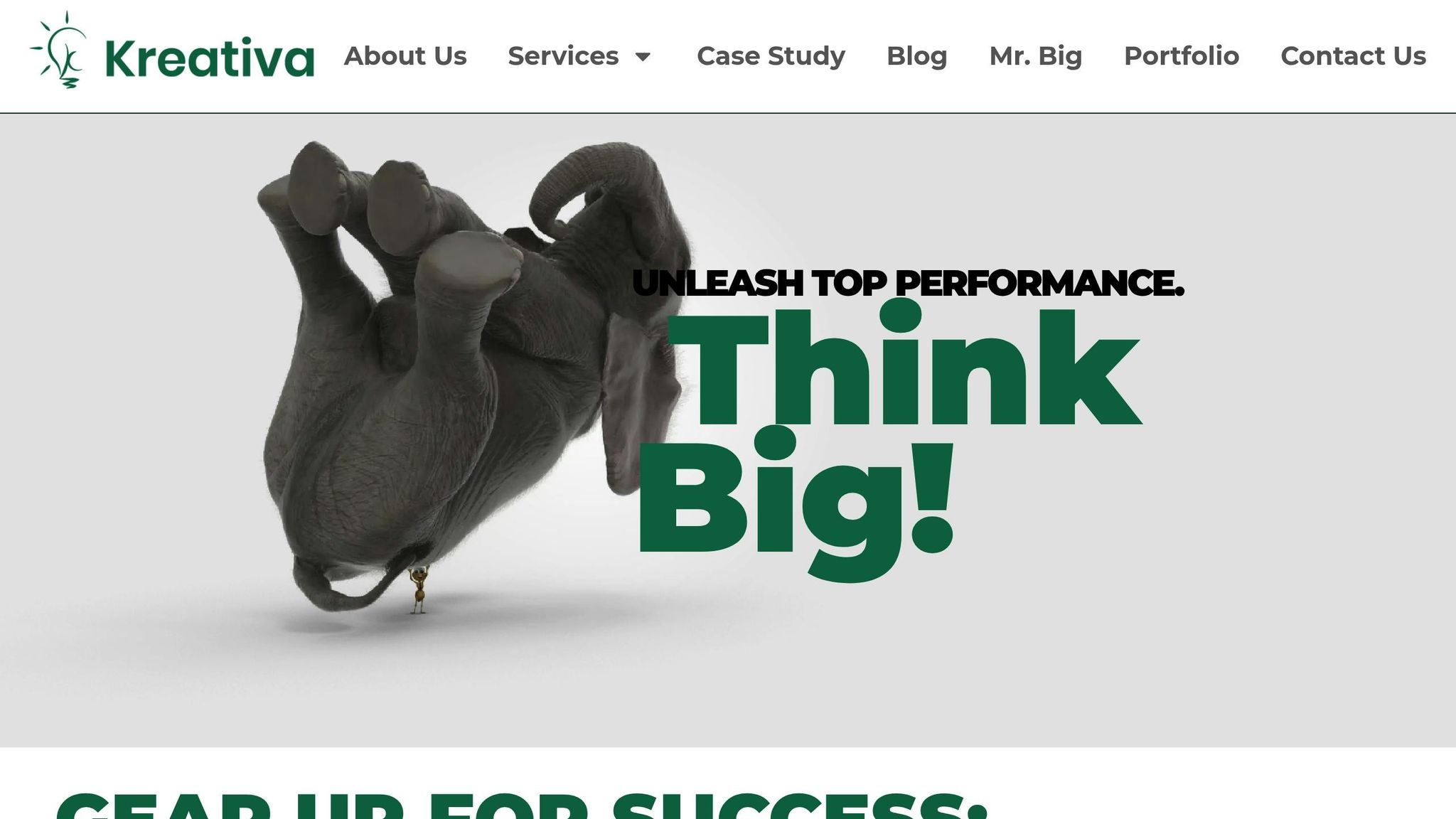
To maximize the potential of these strategies, partnering with experts can make all the difference. Kreativa Inc. specializes in turning clickstream data into actionable marketing solutions, helping businesses achieve measurable results.
Marketing automation is one of their core offerings. By analyzing user behavior – like multiple visits to a product page or extended time spent in a specific section – automated systems can trigger personalized email sequences, display targeted offers, or adjust the website experience in real time.
Conversion rate optimization is another area where Kreativa excels. They use clickstream data to pinpoint and remove obstacles in the customer journey. Through behavior analysis, A/B testing, and ongoing refinements, they help improve website performance and drive more conversions.
Analytics consulting ensures that the data you collect translates into meaningful strategies. With expert guidance, you can focus on the metrics that align with your business goals, rather than getting lost in a sea of information.
"Kreativa’s flexible marketing services – spanning social media, SEO, and paid media – are designed to grow your revenue by reaching more customers and maximizing ROI. With a focus on exceptional creative, we help your brand stand out, driving impactful results while optimizing your marketing investment."
– Kreativa Inc.
By integrating the personalization and campaign strategies outlined above, Kreativa Inc. helps businesses turn data into growth. Their holistic approach ensures that every aspect of your marketing strategy is informed by clickstream insights, creating a system that evolves with changing user behaviors and market trends.
"As your growth partner, your goals are our goals, we’re obsessed with your success!"
– Kreativa Group
This partnership approach transforms clickstream analysis into a continuous competitive edge, helping you adapt to shifting market dynamics and stay ahead of the curve.
Conclusion
Clickstream data has grown far beyond basic website analytics, becoming a key tool for marketers to achieve measurable business outcomes. As one expert puts it, "Clickstream data is much more than just a trail of online breadcrumbs; it’s a powerful source of insights that marketers, webmasters, and SEO professionals can leverage to better understand user behavior".
The numbers speak for themselves: companies using data analytics experience an 85% higher sales growth rate than their competitors, and 91% of consumers are more likely to shop with brands that provide relevant offers and recommendations. This isn’t just about gathering data – it’s about using it to build stronger connections with your audience. These insights are the foundation for refining and improving your marketing strategy over time.
Key Takeaways
Using clickstream data effectively can transform your marketing strategy, delivering measurable improvements across the board. Marketers who rely on data, rather than guesswork, consistently achieve better results.
Data collection and compliance are critical. Whether you’re gathering first-party data through your own tools or partnering with third-party providers, staying compliant with U.S. privacy laws safeguards both your business and customer trust. Metrics and analysis techniques help turn raw data into actionable insights. By focusing on key indicators like bounce rates, user journey mapping, and conversion funnels, you can pinpoint where visitors engage most – and where they drop off.
Personalization and campaign optimization are where clickstream data truly shines. By analyzing how different user groups navigate your site, you can create tailored experiences that foster lasting customer relationships. For example, one e-commerce company simplified its checkout process after analyzing clickstream data, reducing drop-offs and boosting conversions by 20%. Additionally, allocating resources to traffic sources and behaviors that deliver the best returns ensures your marketing budget works harder, with real-time adjustments based on user interactions.
The most successful businesses treat clickstream analysis as an ongoing effort. Regular monitoring helps you adapt to changing customer preferences, keeping your strategies aligned with audience needs. This continuous improvement mindset ensures your marketing evolves alongside your customers.
Next Steps for Marketers
To make the most of clickstream analysis, take these actionable steps to integrate it into your marketing strategy. With the right tools, expertise, and support, you can turn insights into impactful results. Partnering with experienced professionals can also help you navigate the complexities of modern data analysis and accelerate your progress.
Conduct a comprehensive audit of your current data collection and analysis practices. Kreativa Inc. offers free usability and SEO assessments to identify gaps and improve website performance. This will give you a clear starting point for tracking future improvements.
Focus on integration rather than isolated efforts. Kreativa’s approach shows how clickstream insights can enhance every aspect of your marketing strategy. For instance, their work with Monoprice led to a 51% revenue increase year-over-year and a 64% improvement in Return on Ad Spend across platforms like Google Ads, Meta Ads, LinkedIn Ads, and Microsoft Advertising.
Prioritize conversion optimization through ongoing testing and refinement. Kreativa’s case studies highlight success stories like Noded Ai, which achieved a 5%+ conversion rate increase through strategic design changes, and Ad Patina, which saw a 56% boost in conversion rate and a 423% rise in organic traffic.
Commit to data-driven decision-making as a long-term strategy. Kreativa Inc. emphasizes this approach, offering "flexible marketing services – spanning social media, SEO, and paid media – designed to grow your revenue by reaching more customers and maximizing ROI". This ensures that clickstream insights inform every stage of your customer journey.
As digital marketing continues to evolve, businesses that embrace clickstream analysis will consistently stay ahead. By understanding user behavior in detail, you can craft experiences that not only convert visitors into customers but also turn them into loyal advocates for your brand.
Every click tells a story. Are you ready to turn those stories into growth?
FAQs
What steps can marketers take to comply with U.S. privacy laws when using clickstream data?
To align with U.S. privacy laws, marketers need to adopt a few essential practices:
- Get clear user consent before gathering any clickstream data.
- Offer straightforward and easy-to-understand privacy notices that outline how the data will be utilized.
- Ensure users have the option to opt out of data collection and targeted ads.
- Continuously review and adjust practices to meet the latest state and federal regulations, including upcoming changes set for 2025.
Focusing on openness and respecting user privacy helps marketers not only comply with the law but also build stronger relationships with their audience.
What’s the difference between first-party and third-party data, and why is first-party data more important today?
First-party data refers to the information you gather directly from your audience through your own channels – things like website activity, app interactions, or email sign-ups. This type of data is precise, relevant, and entirely within your control. On the other hand, third-party data comes from outside companies that collect and sell it, which often makes it less dependable and harder to ensure it meets privacy standards.
With privacy regulations tightening and third-party cookies on the way out, first-party data is taking center stage. By relying on your own data, you can craft marketing strategies that are both more tailored to your audience and aligned with privacy requirements. This approach not only helps you build trust but also delivers stronger results.
How can businesses use clickstream data to create personalized experiences and boost conversions?
Businesses can use clickstream data to create more personalized experiences by studying how users navigate, what they prefer, and how they interact online. By understanding this behavior, companies can fine-tune content, suggest products, and craft marketing messages that resonate with individual interests, boosting engagement and satisfaction.
Analyzing clickstream data also highlights where users may drop off or encounter difficulties, allowing businesses to refine the customer journey and eliminate obstacles. With real-time insights, they can adapt on the fly – displaying tailored product options or exclusive deals to encourage conversions. Using clickstream data thoughtfully leads to a smoother, more engaging experience for users and better outcomes for businesses.

