Marketing teams in 2025 need tools that save time, simplify collaboration, and handle complex workflows. With remote and hybrid work now the norm, traditional methods like email threads and spreadsheets fall short. Workflow tools step in to automate repetitive tasks, improve team coordination, and keep campaigns on track.
Here are the key takeaways:
- Automation: Tools like HubSpot, Zapier, and Customer.io reduce manual work by automating tasks like lead follow-ups, email sequences, and campaign management.
- Collaboration: Features like shared workspaces, real-time notifications, and file sharing ensure smooth teamwork across time zones.
- Scalability and Cost: Pricing models range from $10–$50 per user/month, with options to grow as your team expands.
- Nearshore Staffing: Hiring professionals in nearby time zones (e.g., Latin America) complements these tools, offering cost savings (up to 50%) and real-time collaboration.
5 Best Workflow Automation Software For 2025
What to Look for in Marketing Workflow Tools
Choosing the right marketing workflow tool can feel overwhelming, especially with so many options boasting features that might not even align with your day-to-day operations. The trick is to focus on what truly supports your team’s needs and work style.
Core Features You Need
Start with cross-platform integrations. Your tool should seamlessly connect with your existing marketing stack, like your CRM, email marketing platform, social media scheduler, and analytics tools. Avoid tools that require manual data transfers – those can slow everything down.
Automation capabilities are another must-have. The best tools let you set up multi-step workflows triggered by specific actions. For instance, when a lead hits a certain score, the system can automatically assign it, initiate an email sequence, and alert the manager. This eliminates manual handoffs and prevents leads from slipping through the cracks.
Real-time analytics and reporting are critical for tracking what’s working and what isn’t. Look for tools with dashboards that highlight campaign performance, productivity metrics, and bottlenecks. Customizable reports that can be shared with stakeholders save hours of manual data crunching.
Collaboration features are essential, especially if your team spans different locations or time zones. Tools that offer shared workspaces, task-specific comment threads, file sharing, and approval workflows will keep everyone on the same page. Features like tagging team members and automated notifications ensure updates don’t get missed.
Remote Team Requirements
For remote teams, time zone compatibility is a game-changer. The tool should adjust deadlines and meeting times to users’ local time zones while clearly showing when team members are available.
An intuitive interface is crucial for onboarding ease, especially when in-person training isn’t an option. If new hires can’t get up to speed within a week, the tool might be too complex for your team.
Security measures are non-negotiable when team members access sensitive data from various devices and locations. Look for features like two-factor authentication, role-based access controls, data encryption, and remote access revocation to keep your company data safe.
Lastly, mobile accessibility is key for staying connected on the go. A strong mobile app should allow for task updates, approvals, and team communication – not just let you view information passively.
Pricing and Growth Options
When evaluating costs, think about cost-effectiveness as more than just the base price. Consider setup fees, training costs, and extra charges for advanced features. Some tools lure you in with low starter pricing but get costly as your team grows or your needs expand.
Most tools use per-user pricing models, typically ranging from $10 to $50 per month per user. While a $30-per-user tool might seem pricey, if it saves each team member 10 hours a week, it practically pays for itself through increased efficiency and faster campaign execution.
Scalability options are worth considering early on. Choose a tool that can grow with your team without forcing a platform switch. Some tools penalize growth with extra fees for data exports or complicated migrations, so make sure the pricing tiers work for your future needs.
Flexible contract terms are another factor to weigh. Monthly billing gives you the freedom to adjust or switch tools as your needs evolve, while annual contracts often come with discounts – sometimes 20-30% lower than monthly rates.
Be mindful of hidden costs. Some tools charge extra for API access, advanced reporting, or premium support. Others limit workflows, integrations, or storage in their base plans, which could lead to expensive upgrades sooner than you’d expect – especially for teams juggling multiple campaigns.
Keep these factors in mind as you evaluate the top marketing workflow tools in the next section.
Best Marketing Workflow Tools for 2025
After analyzing a wide range of platforms, these five tools stand out for their ability to streamline marketing operations and support remote teams effectively. Here’s a closer look at what makes each tool a valuable addition to your marketing workflow.
HubSpot
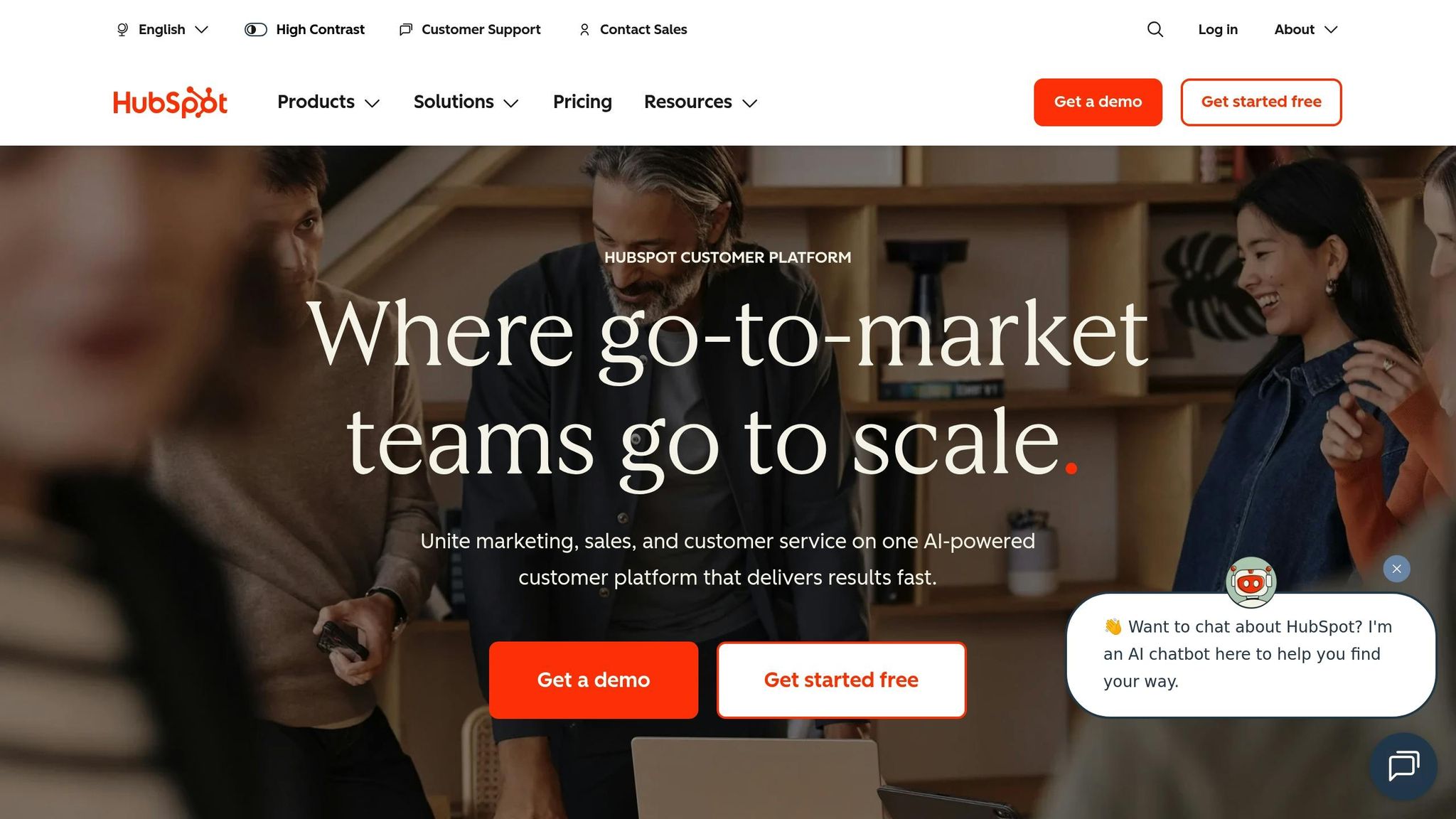
HubSpot’s marketing automation platform shines when it comes to managing campaigns across multiple channels. It streamlines lead nurturing with automated email sequences, social media posts, and personalized content recommendations based on user behavior. Its visual workflow builder makes mapping out customer journeys straightforward and intuitive.
The platform also includes reporting dashboards that deliver real-time, customizable insights into campaign performance. Marketing managers can easily track ROI across channels, while team members stay focused on tasks and lead management. Its attribution modeling helps pinpoint which touchpoints are driving conversions.
For remote teams, HubSpot offers shared content calendars, approval workflows, and task assignment features with automatic notifications to keep everyone on the same page. The mobile app supports on-the-go approvals, adding flexibility for team members working remotely. HubSpot’s tiered pricing ensures scalability, catering to businesses of all sizes.
Zapier
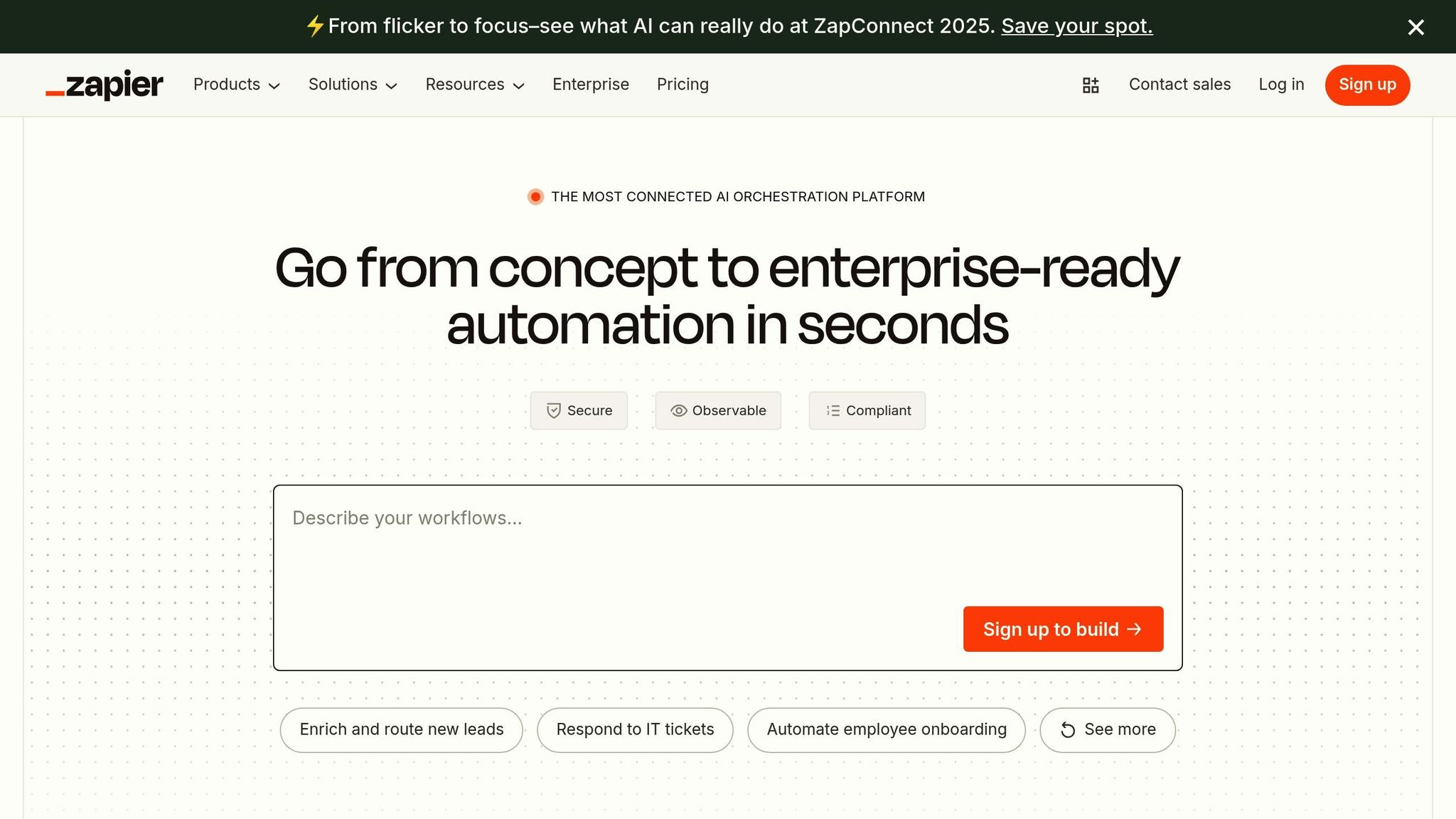
Zapier is the glue that connects your marketing tools, automating workflows – called "Zaps" – to handle repetitive tasks. For instance, when a lead form is submitted, Zapier can automatically add the contact to your CRM, kick off an email sequence, assign a task to sales, and notify your team in a chat channel.
With thousands of app integrations, Zapier is perfect for teams juggling a variety of marketing tools. Its no-code interface makes it easy to set up complex, multi-step automations. For example, teams can automate webinar follow-ups by scheduling emails, sending calendar invites, and creating tasks – all without manual intervention.
Zapier offers flexible pricing options, from budget-friendly plans for small teams to more advanced packages for those with extensive automation needs.
Customer.io
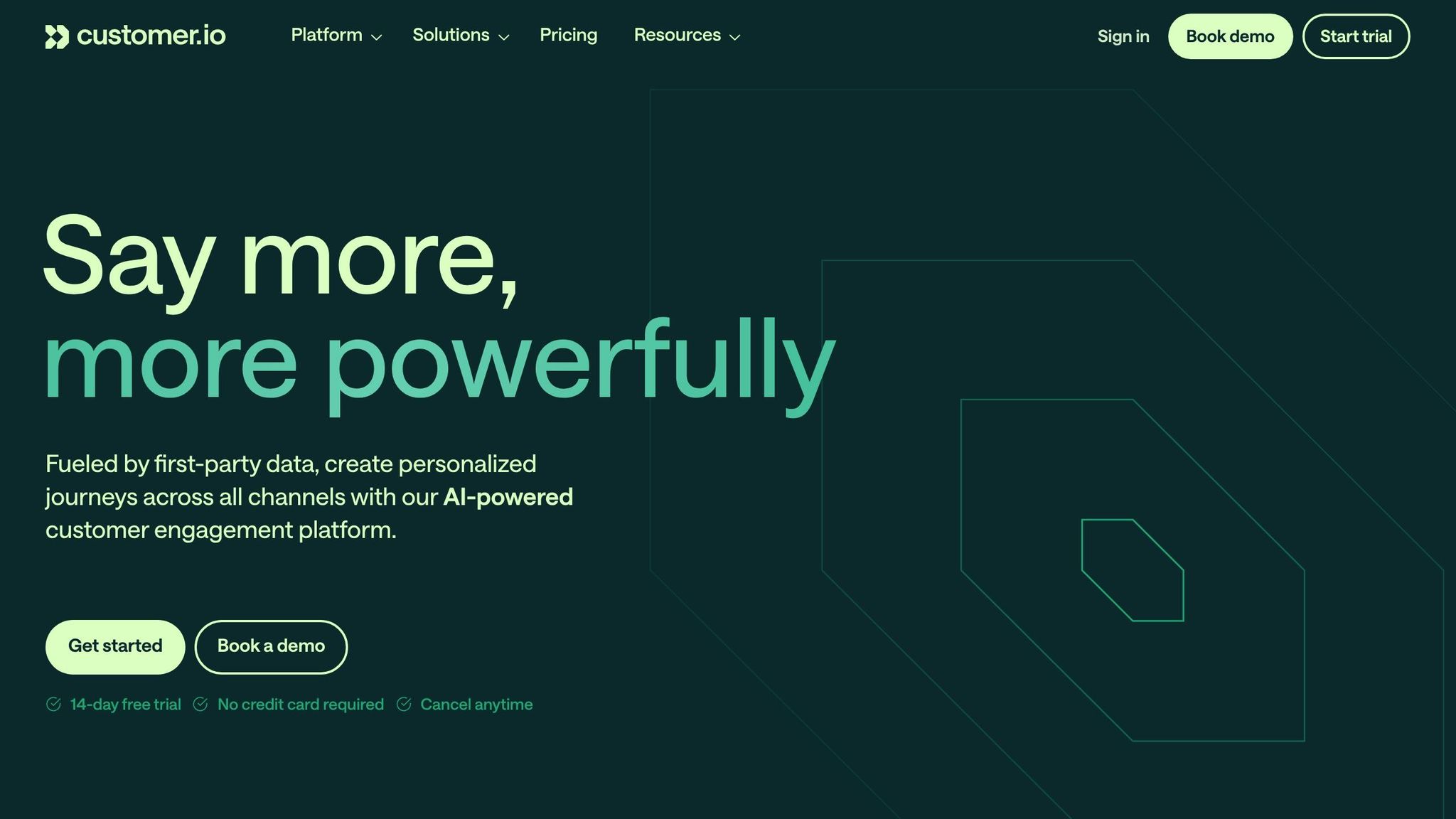
Customer.io is designed for behavioral-triggered messaging, covering email, SMS, push notifications, and in-app messages. It enables real-time customer journeys that adapt to user actions.
The platform’s visual journey builder allows marketers to create branching workflows that change based on engagement or purchase history. Its A/B testing capabilities extend to entire workflow paths, helping teams fine-tune their strategies at every stage of the customer journey.
Advanced segmentation tools make it easy to target specific audiences, whether you’re reaching out to frequent site visitors or following up with first-time buyers. Detailed reporting tracks both individual message performance and overall campaign success, enabling continuous improvement. Customer.io’s pricing scales based on your contact database size and feature requirements.
AI-Powered Workflow Platforms
Artificial intelligence is revolutionizing marketing automation by handling tasks that once required constant manual effort. These platforms use machine learning to optimize campaign timing, personalize content, and predict user behavior.
AI-based tools can dynamically adjust workflows in response to performance data and evolving user patterns. Many of these platforms operate on usage-based pricing models and often include trial periods, allowing teams to explore their capabilities before making a commitment. This makes them a practical choice for reducing manual work, especially in remote team setups.
Zoho CRM
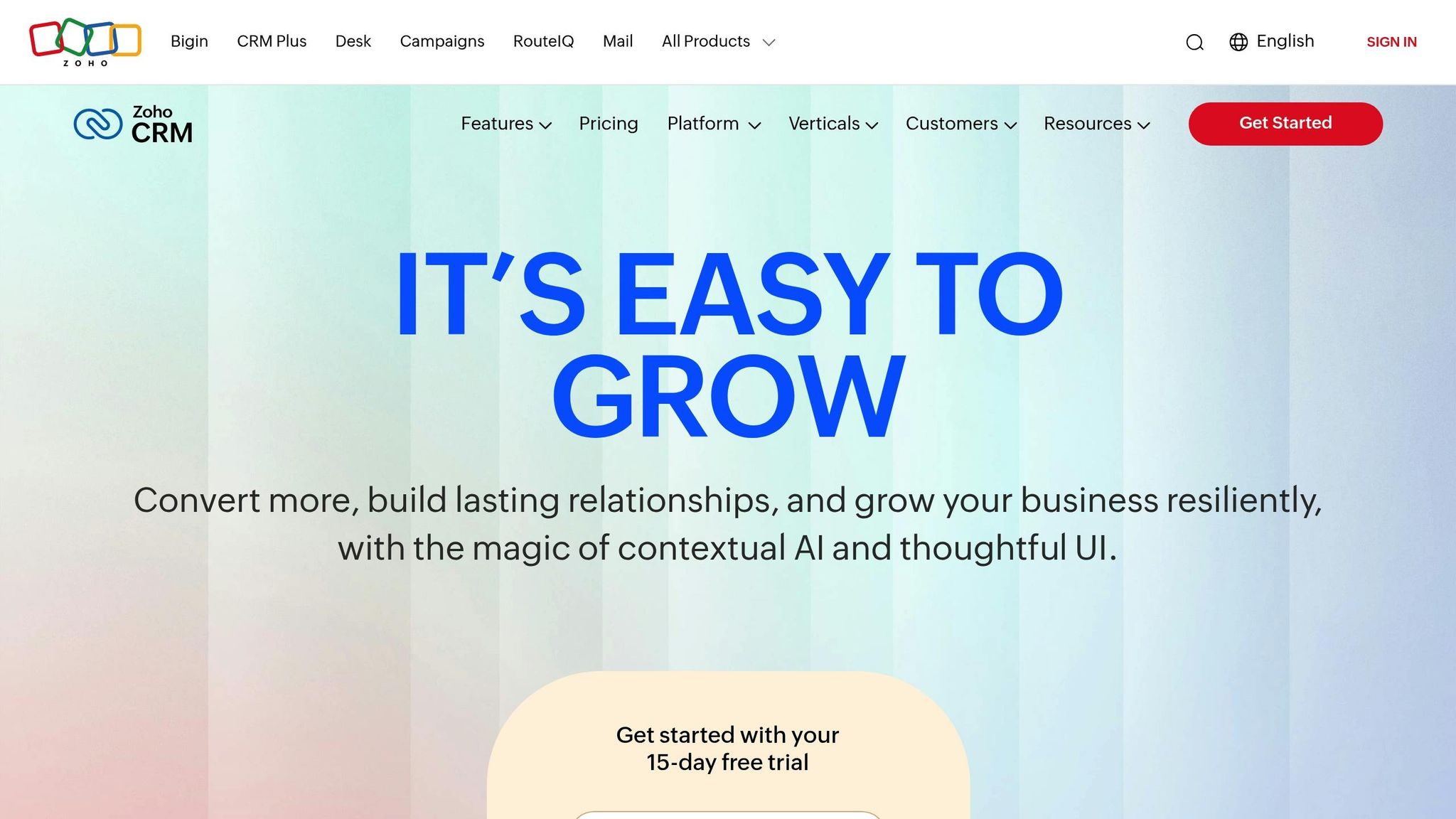
Zoho CRM’s Blueprint feature ensures that processes are standardized and lead follow-ups are consistent. It enforces specific steps and approvals, making it especially useful for teams with varying levels of experience.
Automation within Zoho CRM handles routine tasks like lead assignment, scheduling follow-ups, and updating data. The platform can even score leads automatically based on engagement and demographics, ensuring high-value prospects are routed to senior team members while others are nurtured through tailored sequences.
Zoho CRM also integrates seamlessly with other marketing tools, enabling automated emails, task creation, and report generation. Its pricing is designed to accommodate small- to medium-sized teams, with scalability options for growing businesses.
sbb-itb-edfb666
Combining Nearshore Staff with Workflow Tools
By 2025, the most dynamic marketing teams will blend workflow tools with skilled nearshore professionals to fuel business growth. This combination creates a seamless, efficient marketing engine that runs smoothly across your working hours.
Why Nearshore Staffing Works
Nearshore staffing in Latin America offers a standout advantage: proximity. With over 90% of Latin American countries operating within one to three hours of U.S. Central Time, your team can collaborate in real time – avoiding the delays that often come with traditional offshore setups.
The financial upside is hard to ignore. Kreativa‘s nearshore staffing model can slash costs by up to 50%, while maintaining high-quality work and alignment with U.S. business practices. This isn’t about cutting corners; it’s about tapping into a deep talent pool of English-proficient professionals who are well-versed in American marketing strategies and consumer habits.
A 2024 Deloitte survey revealed that 78% of U.S. companies using nearshore teams reported faster project completion, and 65% noted smoother communication compared to offshore teams in Asia. This streamlined collaboration naturally reduces the day-to-day administrative load.
For example, in 2024, Kreativa partnered with a Chicago-based digital marketing agency, providing five marketing strategists from Mexico and Argentina. By integrating these professionals into the agency’s HubSpot and Zapier workflows, the team achieved a 35% reduction in campaign turnaround times and cut labor costs by 48% in just six months. The shared time zone allowed for real-time strategy meetings, campaign reviews, and urgent adjustments – no more waiting on delayed emails.
Less Admin Work for You
Beyond speeding up campaigns, nearshore staffing takes a huge administrative load off your plate. One of the biggest challenges in scaling a marketing team isn’t finding talent – it’s managing the behind-the-scenes complexities like payroll, tax compliance, benefits, and HR.
Kreativa simplifies all of this. They handle recruiting, onboarding, payroll, compliance, and HR management, allowing your internal team to focus on delivering results – not drowning in paperwork. This streamlined approach means you can integrate skilled marketing professionals into your workflow systems – like Customer.io or Zoho CRM – within weeks, not months.
The benefits don’t stop at hiring. Nearshore marketing strategists can execute tasks like refining CRM workflows or managing automation campaigns as fully managed team members. You get their expertise without worrying about international employment laws, currency fluctuations, or compliance headaches.
This setup works especially well for roles that demand real-time collaboration. Whether it’s campaign managers adjusting ad spend based on live performance data, content strategists working closely with designers, or automation specialists troubleshooting complex workflows, these professionals seamlessly integrate into your existing tools and processes.
Conclusion
Workflow tools can only deliver their full potential when paired with skilled professionals who understand how to use them effectively. Whether it’s HubSpot’s marketing suite, Zapier’s automation features, or Customer.io’s messaging capabilities, the key to success lies in expert implementation.
Nearshore staffing offers a smart way to cut hiring costs by nearly 50% while ensuring real-time collaboration. By working with professionals in the same time zones who are familiar with U.S. business practices, you can build marketing campaigns that operate seamlessly, day and night.
Kreativa takes care of the heavy lifting – managing payroll, compliance, and hiring – so you gain access to pre-vetted marketing professionals who integrate effortlessly into your existing systems.
This streamlined integration not only simplifies your operations but also enables constant campaign monitoring and improvements. With a nearshore team on hand, you can respond to performance data in real time, fine-tune automation, and focus on strategic and creative tasks, while your workflow tools handle repetitive processes.
FAQs
What steps can marketing teams take to ensure their workflow tools work seamlessly with existing systems?
When introducing workflow tools into existing systems, the first step for marketing teams is to clearly outline their goals and assess the unique requirements of their current platforms. Look for tools that provide strong API support and work well with your core systems. Conducting thorough testing before rolling out the integration fully is crucial for catching any problems early.
Equally important is implementing solid data governance practices to ensure that data flows securely and efficiently between platforms. By choosing intuitive solutions and planning ahead, teams can achieve smooth integrations that boost productivity and teamwork without causing unnecessary interruptions.
What are the benefits of combining nearshore staffing with workflow tools for marketing teams in 2025?
Combining nearshore staffing with advanced workflow tools in 2025 is shaping up to be a game-changer for marketing teams seeking to improve efficiency and teamwork. Nearshore professionals bring skilled talent at a lower cost while operating within similar time zones, which makes communication and collaboration much smoother.
When you add modern workflow tools into the mix, the benefits multiply. These tools can handle repetitive tasks automatically, simplify the onboarding process, and enhance project management. Together, this setup allows marketing teams to stay flexible, react swiftly to market changes, and expand their operations without compromising on quality or productivity.
What should marketing teams look for when choosing workflow tools that are cost-effective and scalable?
When choosing workflow tools, marketing teams should look for solutions that can adapt to their growing needs without losing efficiency. It’s also smart to weigh the overall cost, including ownership expenses, potential savings, and the return on investment (ROI).
Another key consideration is how well the tool fits into your current setup. Tools that are simple to integrate, easy for teams to use, and capable of automating repetitive tasks can save time, minimize errors, and improve productivity. These features ensure the tool aligns with long-term goals and keeps operations running smoothly.

